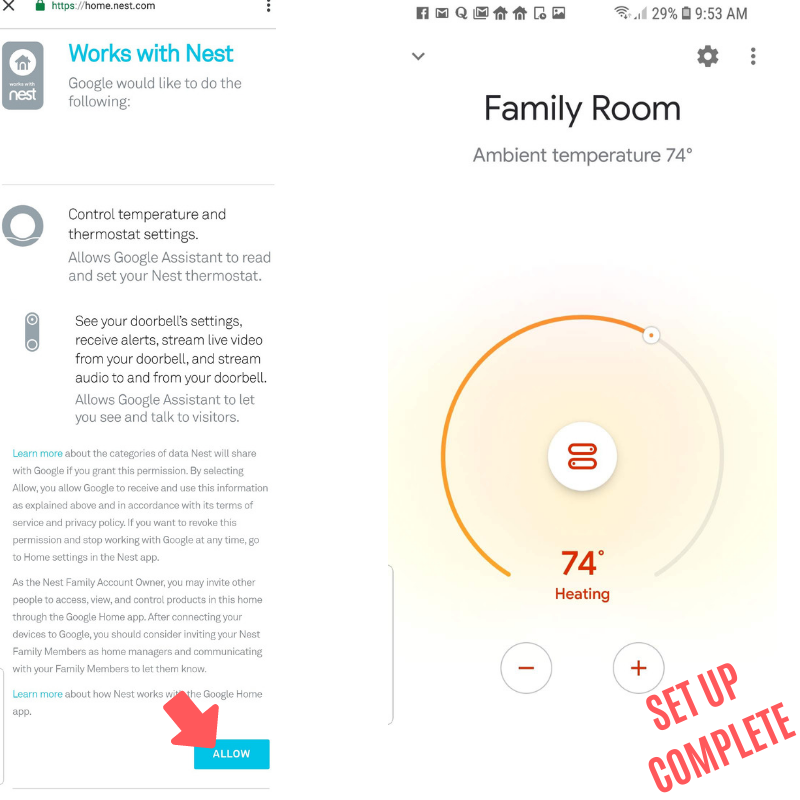What Smart Thermostats Work With Google Home?
/Trying to find a smart wifi thermostat that works with Google Home? Don’t worry we’ve got you covered and can help fill you in on what you need to know to choose the right smart thermostat.
If you get a thermostat that “Works With Google Home” it will enable you to control your smart thermostat with your voice.
With a compatible Google Home device and your voice you can turn on or off the heat or cooling, turn up or down the heating or cooling, or set the thermostat to energy saving mode.
Related Post: List of Google Home Nest Commands
Once you have your smart thermostat connected to Google Home you’ll realize what a luxury it is to control your thermostat with your voice from the comfort of your own bed on a cold morning without even needing to get out from under the covers.
Any smart thermostat that “Works Google Home” will work with all Google Home enabled devices. Including the Google Home Mini, Google Home, Google Home Hub, & Google Home Max.
Below I’ve ranked the top smart thermostats that work with Google Home. I personally have a Nest Generation 3 Thermostat installed in my house, however the Ecobee 4 does have Amazon Alexa built in which makes it buying one very compelling and it still works with Google Home meaning that you get the benefit of both Alexa & Google Home if you connect the Ecobee 4 to a Google Home Device.
Google owns Nest meaning that the integration is seamless and it’s likely that Google will continue to add compatible Google Home features to nest devices since they are the same company and want to maximize functionality within the Google Home & nest ecosystem.
You can’t go wrong with either the Nest Generation 3 or the Ecobee 4 both thermostats have very similar features, however the Nest does have cleaner lines and I think an overall nicer design appeal than the Ecobee 4. As of December 2018 the nest thermostat now comes in 6 colors, to match the decor in any home. The nest thermostat comes in Stainless steel, white, black, copper, polished steel, brass, mirror black. If you’re on a budget the Nest E Thermostat also works with Google Home but it only comes in one color and does not have the high end finish of the Nest Generation 3 thermostat. The Nest E is made of plastic whereas the higher end Nest Thermostat is made of Stainless Steel & Glass. The higher end Nest Thermostat also has a few more features than the Nest E and a full color display, if you want a higher end cutting edge look the Nest Thermostat Generation 3 is the way to go.
The Nest Thermostat & Nest E Thermostat both work with Google Home.
If you are more design conscious I would go with the nest thermostat, if your more feature conscious I would choose the Ecobee 4, as the Ecobee 4 comes with one remote temperature sensor included and Amazon Alexa built in. Either way you can’t go wrong with either of these thermostats and they are miles ahead of the other options listed. While we listed all 9 thermostats that work with Google Home you should really stick with the top 3 thermostats which are the Nest Generation 3 Thermostat, Ecobee Generation 4 Thermostat & The Nest E Thermostat if you want the best user experience.
The Ecobee 4 comes with one remote temperature sensor to place throughout your home for remote temperature monitoring of any room. The nest thermostat has compatible temperature sensors but you must purchase them separately from the thermostat. I have several of nest temperature sensors and they are great for controlling the temperature in the specific room you are using them in.
Top Smart Thermostats That Work With Google Home
#4 Ecobee 3
#5 Ecobee Lite
Do you really need a thermostat that works with Google Home?
Nest Thermostat Works With Google Home
Yes, in 2018 if you are replacing an existing thermostat you should upgrade to a smart thermostat that works with Google Home because it will elevate your home and make your life easier with smart voice control of your heating and cooling. A smart thermostat can save you energy and time but they can also let you know if your furnace fails in the middle of winter before your pipes freeze.
With Google Home voice control, you can walk into your house and tell Google Home to adjust your thermostat to the perfect temperature. Adding voice control will makes your house even more user friendly.
If you are planning building a house or currently building a new home, a smart thermostat that works with Google Home is a must have. Over 70% of new home buyers say they want smart home technology and it is an expectation for most new home buyers that a smart thermostat will be installed.
I use my smart thermostat connected to Google Home most often when I am either going to sleep or waking up, I set my prefered temperature without getting out of bed at night or before I get out of bed in the morning. It’s also great if your watching a movie and get to hot or too cold and you can adjust the thermostat without interrupting the movie.
A smart thermostat with voice control can also help people live independently or live longer in their in their homes with a disability. For a person with visual impairment, they no longer need to worry about being able to read the numbers on the smart thermostat you can just tell Google Home what temperature their nest thermostat should be set to without the need to see the thermostat. For a person with mobility issues getting around the house can be a challenge and with Google Home voice control of a smart thermostat there is no need to go up and down stairs to turn on or off the heat you can control your thermostat with just your voice.
What Google Home Devices Work With Smart Thermostats?
Top 3 Google Home Devices That Work With Smart Thermostats
The Google Home Hub is the Google Home device with the most functionality. It includes a full touch screen and premium speakers. You can view your nest hello smart video doorbell or nest cameras on your Google Home Hub. The touch screen also allows you to control your smart home right through the Google Home Hub if you don’t want to use your voice.
The Google Home Mini offers the most value in a small package. Typically less than $50 the Google Home Mini will allow you to control your smart home with your voice, play music and answer the questions you ask it. The Google Home Mini has all the same features as the Google Home Hub minus the screen and larger format. The Google Home Mini is Google’s direct competitor to the Amazon Echo Dot.
Fun Fact: You can also use the Google Home Mini as doorbell “chime” with your nest hello smart doorbell.
The Google Home smart speaker is the midrange smart speaker in the Google Home lineup. It boasts better sound than the Google Home Mini and is better for streaming music than the Google Home Mini. It has all of the same voice command features as the Google Home Mini with a larger speaker. However if you are looking for a device that will stream music with great sound quality we recommend the sonos speakers as their sound quality is unmatched in the smart speaker space.
How Google Home Works With Your Smart Thermostat
Once you set up and connect your smart thermostat on either the nest or ecobee app you can then connect it to Google Home for voice control. To connect your smart thermostat to Google Home, you will need to download the Google Home app and set up your Google Home Device.
If your still trying to decide what Google Home device to get the best value Google Home device is the Google Home Mini. The Google Home device with the most features is the Google Home Hub.
How to Connect Your Smart Thermostat To Google Home
We include the screen flow of how to connect your smart thermostat to Google Home in pictures below.
Install your smart thermostat and set it up on on your phone app (The Nest or Ecobee App).
Install and set up your Google Home Device if you have not already. To install the Google Home device you will need to download the Google Home App which is available on iOS and Android.
With your Google Home set up and installed on the app you can now connect your smart thermostat to Google Home.
Click on the Google Home App to open it. With the Google Home App open click on the “ + Add” symbol to add your nest device to Google Home.
On the next screen click “+ Set up device”
The next screen will give you two options choose “Works with Google” it will then show you all of the services that work with Google.
At the top of the manage accounts page there is a search bar, click on the search bar and enter “nest” the nest account will then pop up for you to link your Google Home. Click on the nest logo to add the account. You will then be prompted to login.
Login and click allow, your Google Home is now connected to your Nest Smart Thermostat. You can now control your nest thermostat with voice commands by saying “Ok Google, set my thermostat to 72 degrees”
You can follow all of the same steps above to connect Ecobee or another brand of thermostat to your Google Home, the only thing you need to change is in step 7. Search for your brand of smart thermostat that works with Google Home and click on the brand logo to link to Google Home.
Related Post: Does the Nest thermostat work with Alexa?
Google Home Smart Thermostat Commands
“Ok Google, set my thermostat to heating.” -
“Ok Google , set my thermostat to cooling.”
“Ok Google, set my thermostat to eco mode.”
“Ok Google, set my thermostat to off.”
“Ok Google, set my thermostat to 72 Degrees.”
“Ok Google, what temperature is my thermostat set to?”
Related Post: Google Home Nest Commands
Review Of The Top Smart Thermostats That Work With Google Home
(Nest & Ecobee)
Nest Generation 3 Smart Thermostat
The nest generation 3 has flawless design that looks beautiful in any room. With over 6 colors to choose from you will find the right thermostat color to fit any design. Packed behind it’s beautiful shell are the brains that make it smart and help you save energy and live comfortably. It’s beautiful design makes it akin to the sleek designs of apple. Which makes sense since Tony Fadell the founder of Nest was the genius behind the iPod and first generation iPhone. With the nest smart thermostat you can control your thermostat from your phone and it’s packed with a motion sensor and auto scheduling technology to help you save energy. If you want room temperature sensor control like the Ecobee 4 thermostat you will need to purchase a separate temperature sensor and connect it to the nest thermostat.
Ecobee 4 Smart Thermostat
The Ecobee 4 smart thermostat has almost all of the same features of the nest thermostat and then a few extra. The Ecobee 4 has Amazon Alexa built in meaning that you don’t even need to have another Alexa device or Google Home device to control your thermostat with voice, you can just talk directly to your smart thermostat for full voice control. Even though it has Alexa built in it still works great in the Google Home ecosystem and can be paired with any Google Home smart speaker for voice control. The Ecobee 4 smart thermostat also includes one remote room temperature sensor so you can monitor and control the temperature in a specific room in your house. You get a lot of value in one package with the Ecobee 4 thermostat. The Ecobee 4 uses a touch screen while the nest thermostat uses it’s outer ring for scrolling through menus to make selections.
What Smart Thermostats Work With Google Home: Summary
If you are considering a smart thermostat and have already bought into the Google Home system. The best choice for you is to get a Nest Thermostat because Nest and Google are made by the same company and integrate well together.
If you already have a smart thermostat and are considering getting a Google Home voice assistant the Google Home devices are great but it is also worth considering Amazon Alexa as your voice assistant. Amazon Alexa and Google Home ar both full featured devices but Alexa does have more skills than Google Home and there are more devices with built in Amazon Alexa. The primary voice assistant I use in my home are Amazon Alexa but I still have several Google Home devices. The reason I use Amazon Alexa more is because of versatility of the Amazon Alexa devices, they connect perfectly streaming music on Amazon.com which is free with a prime membership, it allows me to purchase items on Amazon with my voice and I can have video chats on Echo Show which Google Home does not currently support. Google Home & Alexa are very similar ecosystems but Alexa’s integration with Amazon Prime services does give it a slight edge over google home for those who use Amazon often. However if you love Google and have a Google phone or Android phone you a Google Home device will suit you well.
The two best smart thermostats that work with Google Home are the Nest Thermostat & Ecobee thermostat. They have the most features, provide the easiest setup and have proven reliability. You can’t go wrong with either of these two thermostats if want to add voice control to your home.
Related Posts: What smart thermostats work with Alexa
Related Posts:
How to connect nest thermostat to Alexa?
Smart Thermostats: Nest vs Nest E
What smart thermostat can I use if my system is not compatible with nest?