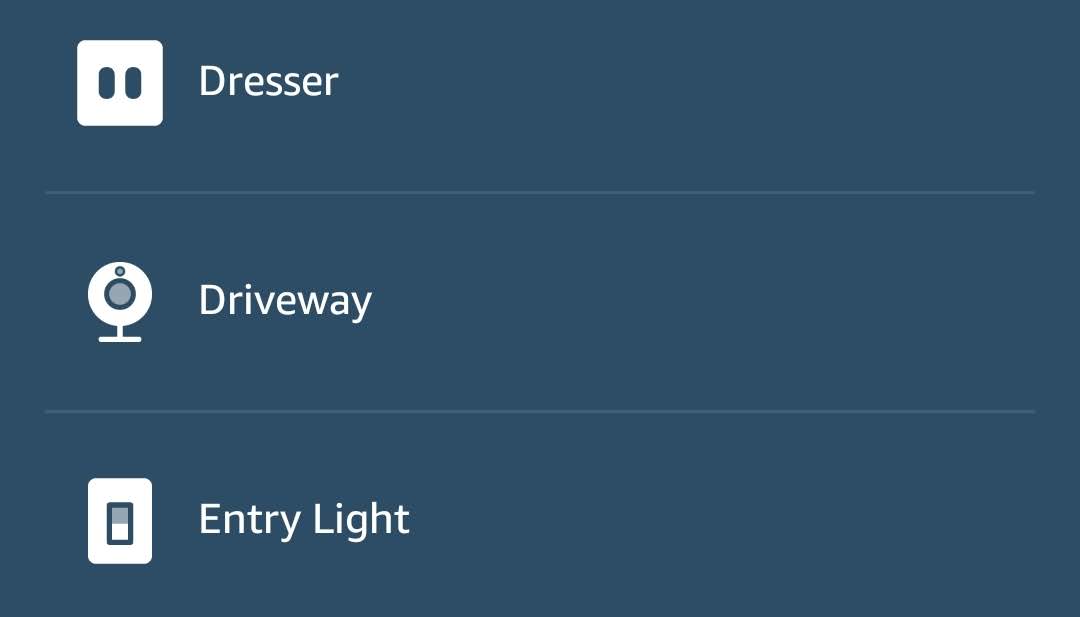Do Wyze cameras work with Alexa?
/Yes, Wyze Cameras work with Alexa.
How does Amazon Alexa work with your Wyze Camera?
You can easily and quickly connect your Wyze camera to Amazon Alexa for additional functionality. If you enable the “Wyze Camera Skill” on Amazon Alexa you it will allow you to see a live feed of your Wyze smart cameras but you must have an Amazon Alexa Spot or an Amazon Alexa Show to see the video feed.
Connecting your Amazon Echo to your WYZE camera is great option to quickly pull up your Wyze Cam or Wyze Cam Pan feed without the need for your phone. I have an Amazon Alexa Show and Echo Spot in my house so I can see Wyze cameras quickly with just with a short voice command like "Alexa, show me kitchen". Below you can see a live view example how you can stream a smart camera feed on the Amazon Echo Spot, but you can also stream video on the larger Echo Show with it’s 10” screen.
Amazon Alexa Show Showing how you can stream with your Wyze Cam or Wyze Cam Pan
Use Echo Show With Wyze
The great thing about getting an Amazon Echo Show is not only it’s video functionality, built in Amazon Alexa, and full smart home functionality the Amazon Alexa devices are known for. The Echo Show also has a built in smart home hub. Allowing you to control your lighting, smart thermostats, and lock with the Amazon Echo Show. Both devices have tens of thousands of skills with new skills being added each day.
Related Post: Echo Show vs Echo Spot
Related Post: Best 101 Amazon Alexa Commands
What Wyze Cameras work with Amazon Alexa?
The entire line up of Wyze cameras work with Amazon Alexa including the Wyze Cam Pan. My personal favorite camera in the lineup is the Wyze Cam because of it’s low cost and easy setup. It’s truly an amazing value for a smart home wifi camera. Another nice feature about the Wyze Cameras is that they allow for local video recording saved on a SD card at the camera that will record even if your wifi goes down. They also come with 14 days of free cloud recording. Even more expensive wifi cameras like the nest camera don’t offer free recording or local video storage making the Wyze cameras a great value.
Wyze Camera Privacy Concern: Is it an issue?
If you click on the reviews of the Wyze camera many of the 1-Star reviews focus on the fact that the cameras are sending traffic to servers located outside the US or they are concerned that they are constantly recording and could record things they shouldn’t.
Here’s the thing, I wouldn’t put a Wyze camera in my bedroom, but I have no problem putting it in my garage to check to make sure my garage is closed for the Wyze camera’s incredibly low cost. It’s also a great camera to put in a common entryway of an apartment building to ensure your Amazon packages aren’t stolen. Or you could put it in your window to monitor your front or back yard. The Wyze cams are one of the best wifi cameras you can get for under $50.
The thing people commenting about the “privacy issue” forget is that it costs a lot of money to store video in the cloud, so companies aren’t incentivized to store the data for a long period of time, and even if they did what would they do with it? I think the key here is to think about the camera placement locations and put them in areas that you wouldn’t feel your privacy is jeopardized because they are more public areas of your home like the front yard, garage, backyard or alleyway.
My point is that your snooping neighbor can look through their windows and stare at you all they want, coming in and out of your own home and there’s nothing you can do about. So even if there is a privacy issue with these cameras, it’s no worse than what your neighbors see if you were to put a Wyze camera in the window to watch your front yard, but at least you’ll be able to figure out which neighbor doesn’t clean up after their dog in your yard for well under $50 with a Wyze Camera.
How to connect your Amazon Alexa Show or Amazon Alexa Spot to your Wyze Cameras.
To get the Wyze video feed on your Amazon Alexa Spot or Amazon Alexa Show you need to do the following.
1. Install your Wyze Cam and complete the set up through the nest app.
2. Open the Amazon Alexa app on your phone.
3. Click the menu on the top left of the screen.
4. The menu will have several different options. Click on the "skills" tab in the menu.
5. This will take to you the Alexa skills store, Alexa skills are like "apps" for your Amazon Alexa devices. At the top of the screen there is a search bar. Enter "Wyze" into the search bar.
6. Select the "Wyze" Skill.
7. Click Enable.
8. Enter your Wyze account username and password.
9. Once you do that the skill is linked to your Wyze camera. Alexa will then ask you to discover devices, just click yes. Your Wyze Cam should now be connected to Amazon Alexa.
11. To view on your Amazon Alexa device just say "Alexa show me my driveway" and it will now display on your Amazon Echo Show or Echo Spot. Use the exact name you gave your camera in the Wyze App when pulling it up on the Echo Show or Echo Spot. The camera I added shows up below as “Driveway” in the Alexa app under the smart home devices tab.
Amazon Alexa Devices That Work With Wyze Cameras
You can display a Wyze camera video feed on either the Amazon Echo Spot or the Amazon Echo Show.
What is the best device to use to view Wyze cameras?
The new Echo Show with it’s 10” screen is the hands down winner to view your Wyze cameras on your Echo device. The large high resolution screen is even better than viewing the camera on your phone.
What other cameras can you view on Echo Show or Spot?
The full line up of Wyze cameras can be viewed on both the echo show and spot, but you can also pull up the live video feed of the following cameras on Echo Show or Spot:
To view the cameras on your Echo Show device you will need to follow the same steps we outlined above to enable a skill in the Amazon Alexa skills store.