If I don't have an existing doorbell chime can I still use a nest hello video doorbell? How can I get it to ring?
/If I don't have an existing doorbell chime, how can I get the nest hello doorbell to ring?
If you have installed or are considering installing a nest hello doorbell and you don't currently have a doorbell chime or your doorbell chime does not work, there's a solution to make your new nest hello smart video doorbell work just like a normal doorbell with no additional wiring.
You can use a google home mini as your doorbell chime. The google home mini allows you to connect your nest hello doorbell to to the google home mini smart speaker to use it as a doorbell chime. Once you have the nest doorbell installed, you will then need to set up and install your google home mini. The google home mini does not require any wiring, you just plug it in and start setting it up. To set up the google home mini and connect it to nest you will need to do the following.
How to set up the google home mini with your nest hello smart doorbell to use it as doorbell chime.
Google home mini screen, click on menu in upper left hand corner.
1. Download both the Google Home App & the Google Assistant App on the itunes or google play store. The google home app allows you to set up device and create the connection to nest. The google assistant app unlocks additional functionality for the google home mini speaker.
2. You will go though the instructions on the google home app to set up the device.
3. Once the google home mini is set up on the google home app you will then need to connect it to the nest service. You do this by going to the google home app settings.
4. Open up the google home app and on the left hand side of the screen there is a menu icon. Click on the menu icon and it will list several options for you on the left hand side of the screen. Click on the "Home Control" tab.
Menu of options within in the google home mini app. Click on home control.
5. Once you click the home control tab it will show you the devices you already have connected to your google home mini speaker in your home. This is most likely the only device you will have on your google home account unless you have already added other smart devices to your google home.
6. On the lower left hand side of the screen there is a + symbol, click that to add a new device.
7. When you click on the screen + symbol the "apps" or "skills" for all of the different home automation services will pop up. You need to scroll down the menu until you find the nest skill.
Click on the blue + circle to add the nest "skill" service to the the google home mini.
Click on the nest service to add the nest skill to the google home mini. You will then need to input your nest username and password.
8. Then you add the nest skill and input your nest account information. Once this is complete your google home mini will then be connected to the nest service.
9. Go into the nest app. Click on your nest hello smart doorbell, then click on the settings tab.
10. Once in the settings tab scroll down to the visitor announcements tab, slide the tab over so that it turns blue and now your nest hello video doorbell will be connected to your google home.
Devices mentioned in this post:
Related Posts:
#005 Nest Hello Podcast Review, Should You Get One?
What plug in transformer should you use with the nest hello smart video doorbell?
Click on the visitor announcements tab.
Slide over the announcements tab to turn on the notifications from nest hello. The tab will be blue when on.





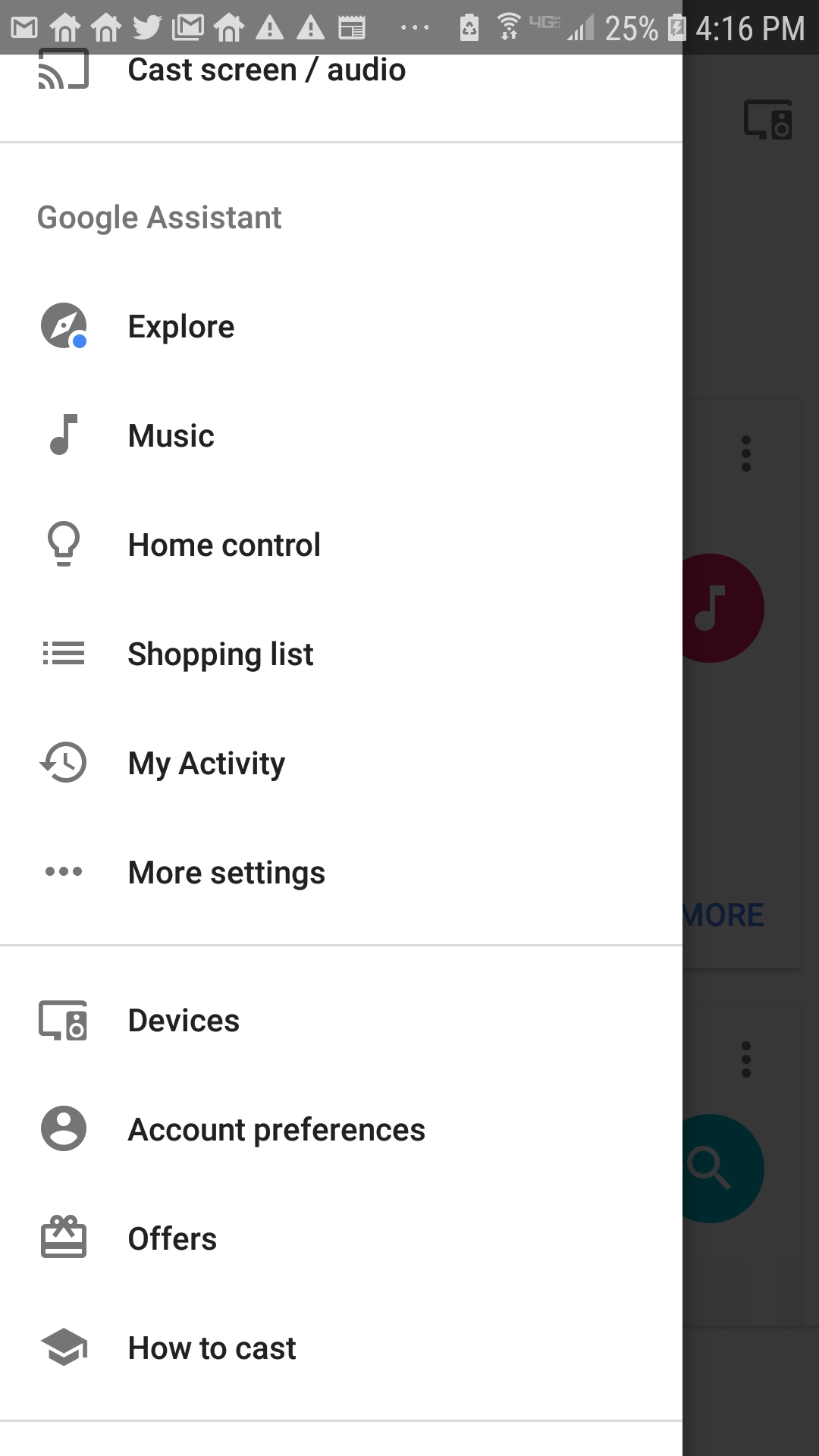



















We answer the question, why is my internet so slow? and how to fix it. We give you the tools you need to learn how to diagnose and fix slow internet in your smart home. Learn about how internet works in your home, the best ways to speed up your internet and the best equipment for making your internet faster.