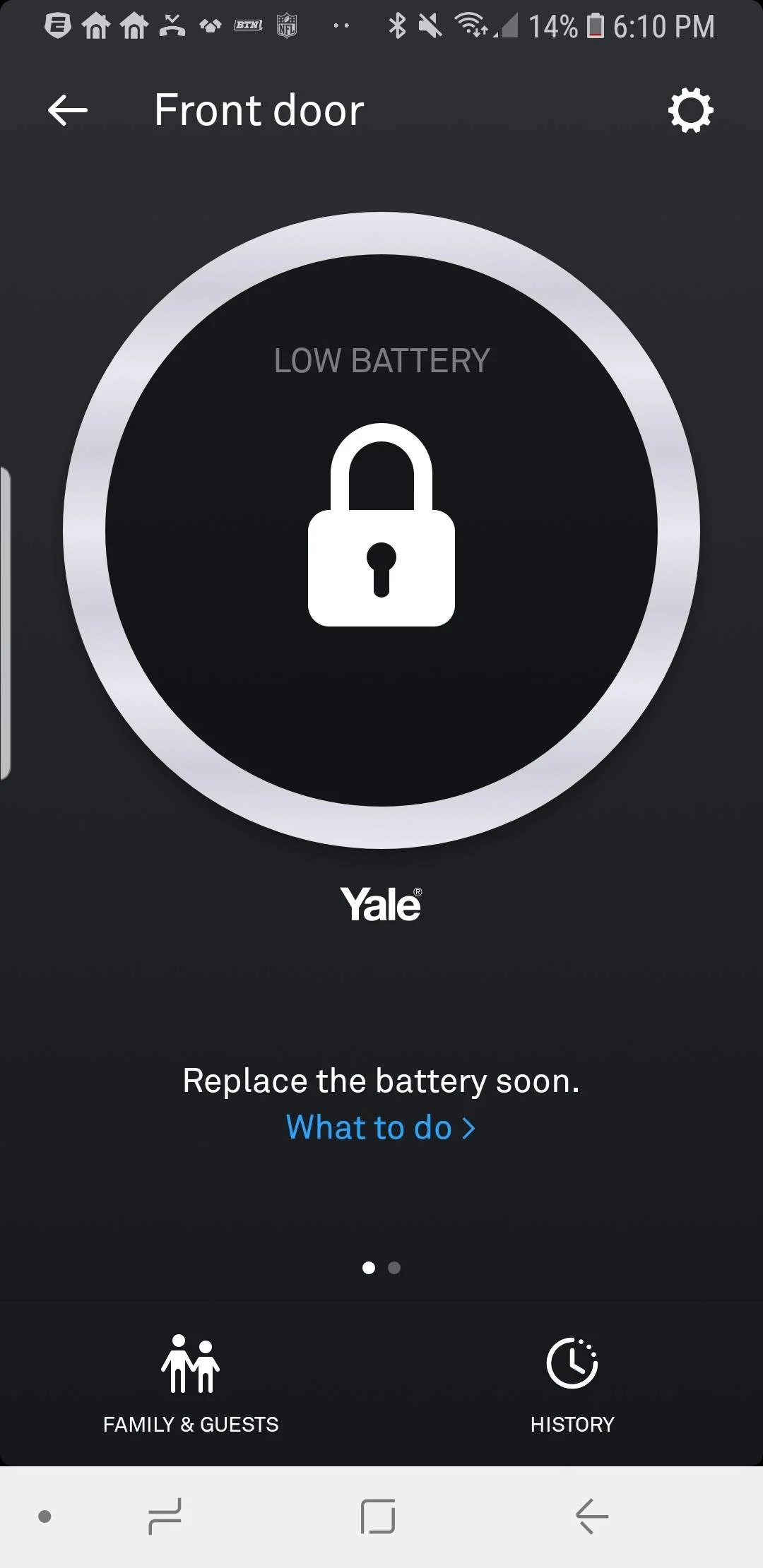How Long Do The Batteries Last In The Nest x Yale Smart Lock?
/When should you replace the batteries on your Nest x Yale Smart Lock?
Replace the Nest Lock Batteries every 6 months: Nest’s Recommended Smart Lock Batteries For Replacement
I installed the Nest x Yale smart lock the first week of April 2018 which was just after the new Nest X Yale smart lock launched. Prior to installing the Nest X Yale lock I had Schlage Century Connect Z-Wave Smart Lock which had reliably functioned on my door for the better part of 3 years without any major issues.
I was looking forward to the new nest lock because of its expanded user interface and additional features that if offered over the Schlage Century Connect Lock. Overall the new Nest x Yale lock has been great but now I’ve come to the first battery change for the lock.
The Nest X Yale batteries Lasted 6 Months
I’ve had the lock since the first week of April 2018 and it’s now the first week of October 2018 and the batteries are low.
So the batteries have lasted 6 months in the new nest lock before needing replacing. I was expecting the batteries to last longer because my Schlage Century Connect Z-Wave Lock batteries typically lasted between 16-20 months.
The nest lock alerts you to having low batteries by a flashing red battery symbol on the front of the lock and with notifications in the the nest app.
However, even though the battery life of the Nest X Yale Lock does not match the Schlage Lock I had, it’s expanded features and easy user interface make the Nest X Yale lock my current favorite smart lock for 2018.
Why I Like the Nest x Yale Smart Lock:
It has a simple user interface that is easy to understand.
It does not require a separate home automation hub like some other smart locks require.
It’s features that allow you to create new guest codes, schedule access days and times are easy to use and it makes it simple to change codes for guests or limit access to certain hours.
My Nest Lock Usage Before Batteries Died:
There are several factors that affect how long the batteries will last in your nest lock so here’s a breakdown of my usage of the lock and how it affects the battery life.
Battery Life Impact: Daily Usage
We have the nest lock on our front door and use it everyday. We are a two person and one dog household and if I had to guess we open, close and lock the door between 12 & 20 times a day depending on what were doing for the day.
We have the lock set to auto lock after 1 minute so any time the door is opened the lock will lock after one minute.
If you have more people in your household or you are entering or leaving your house more often it could affect the battery life. Having the auto lock feature on will also reduce the battery life because the lock will always lock any time you open or close the door, but knowing my door is always locked it worth the piece of mind it gives me.
Battery Life Impact: Internet Connection Wifi Signal Strength
The nest lock is connected to your wifi network through the nest connect wifi extender that converts your wifi network into nests proprietary smart home connection technology called weave that is designed to maximize battery life of smart home devices. My internet connection in my home is strong and reliable with more than enough bandwidth to communicate with the lock and several smart home cameras I have throughout my home. The nest connect extender was placed about 20FT from my main wifi network home hub and the lock is placed about 5 FT from the nest connect. In terms of internet connectivity and signal strength I have the ideal set up so the wifi networks should not have had a negative impact on the battery life.
Related Reading: What is the best wifi system for nest?
If you have a poor wifi signal, or inconsistent wifi it could reduce the the battery life of the lock because the lock will spend some energy refreshing looking for a wifi signal. The further distance you place the range extender away from your wifi router and the further distance you place the lock away from the range extender the more your battery life could be impacted.
We’ve had good results in hundreds of installations keeping the distance between the nest connect range extender and the lock under 35FT, you can add additional nest connects to your network and they will increase the signal strength getting to the lock.
How to change the batteries in your Yale X Nest Lock
To change the batteries in your Nest x Yale lock you will either need the tool provided with the lock that is shaped like a paperclip twisted into a P or just a paperclip.
Stick the paperclip or tool provided by nest into the hole directly on top of the lock in the plastic battery cover.
Push down on the paper clip/tool and it will disengage a small plastic latch on the battery door cover.
Pull outwards on the battery door cover to remove the battery door from the lock.
Remove the existing batteries.
Install new batteries per our recommendations below.
Re-install the Nest x Yale battery door cover.
Keep the door open, and test the function of the lock by locking it and then entering the code to confirm it is unlocking properly.
What batteries should you use with your Nest X Yale Lock?
The nest lock ships with standard AA Duracell batteries, and the documentation provided with the lock specifically says not to use lithium batteries or rechargeable batteries and to use the same AA Duracell batteries that came with the lock. But I’m a rebel and hate spending money on buying batteries every 6 months and I think that it’s incredibly wasteful and not environmentally friendly to use disposable batteries when rechargeable batteries are another possible option.
With the Schlage Century Connect lock I used Amazons AA NiMH Rechargeable Batteries for years without an issue, so I’m going to attempt to use the same AA rechargeable batteries for the Nest Lock and see how long they last. I’ve but them in the lock and they seem to be working fine with no issues. The issue with lithium batteries is that they will hold a charge for a long time but once you get to the last 5-15% of charge on lithium batteries they can immediately discharge giving you almost no warning that your batteries are low and then your lock wont function. I have found that standard AA NiMH Rechargeable batteries don’t have this issue, so in theory the should function just as good in the Nest X Yale lock as they did in my Schlage Century Connect Smart Lock. I’ll give an update in a few months but so far the rechargeable batteries have worked in the Nest X Yale lock with no issues.
What to do if your batteries die on your Nest X Yale smart lock and your locked out.
If you ignored the low battery warnings on your Nest X Yale smart lock and you end up locked outside don’t worry you can still get in. On the bottom of the smart lock there are two prongs. located on the bottom of the lock that allow you to place a 9V battery on the bottom to power the lock temporarily for access to your home.