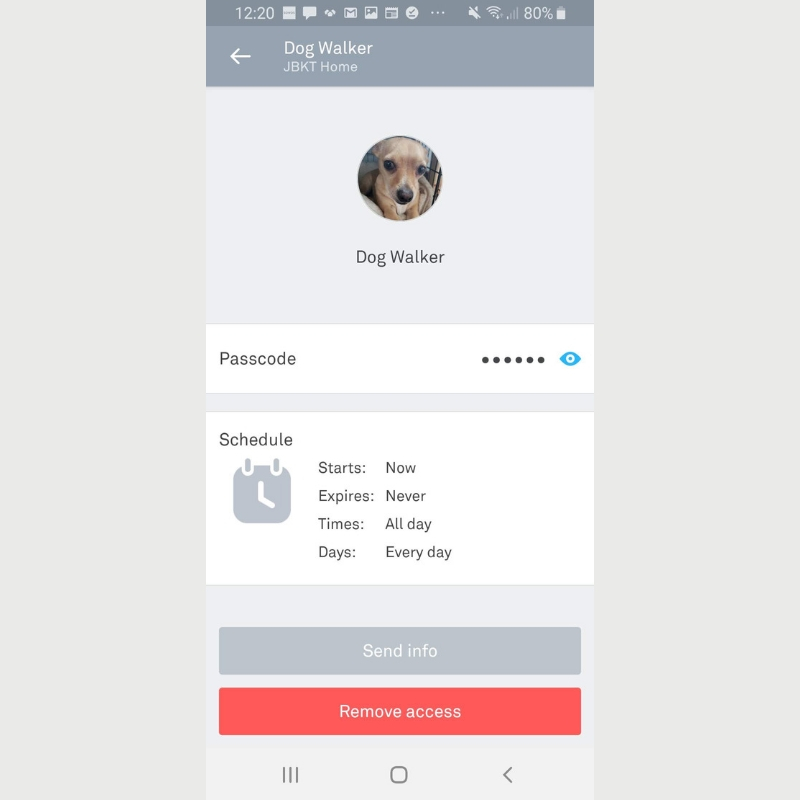Best Smart Lock For HomeAway
/Smart Locks For HomeAway Don’t Require Keys
We have tested and installed dozens of smart locks for short term rentals and HomeAway hosts over the years and as time goes on the best locks for HomeAway have changed from year to year. However we feel that smart lock technology has come to a point where there are a few top smart locks that will make your life easier as a HomeAway host.
We first started installing and recommending smart locks to short term rental clients about 5 years ago when the technology was just getting off the ground, we even had smart locks on a few of the HomeAway properties we were managing.
In the beginning the smart locks worked, and would reliably let people in, but the biggest drawback was that assigning new codes and deleting old lock codes was not always 100% reliable. We often found since we were close to the HomeAway rental we would just change the code manually which took about 30 seconds because it was easier.
However for a HomeAway rental that was further away this became a major issue, and we ended up just creating a month worth of codes to assign and then delete them at the end of the month. But now there are much better smart lock options.
In the beginning we tested the bolt on August smart lock that would allow pretty good user code management, but the issue was that if a guest had a dead cellphone, which could easily happen if you were traveling all day or on a long flight they wouldn’t be able to use their phone to access the HomeAway rental. So as general rule we stuck to only smart locks that had touch screen keypads because this was 100% fool proof for people even if their phone was dead.
So really the best smart locks we have found for HomeAway are touch screen keypad locks and it really comes down to only a few smart locks but in our testing we feel that in 2019 the top touch screen lock is has best features for managing a HomeAway property.
Making an investment in a smart lock for you HomeAway might seem costly at first but in reality smart locks save you so much time managing your rentals that you’ll be happy you had a smart lock installed. People are becoming more accustomed to using smart locks and have come to expect them in short term rentals. Another overlooked benefit of having a smart lock on your HomeAway rental is that you can see when your guests have checked in and out remotely so you can schedule cleaners and turn over procedures.
You also never need to worry about a guest losing a key and being locked out. Smart locks also create a more rental because you don’t need to worry about guests copying a key and you can set their codes to expire once their rental period is over.
Best Smart Lock for HomeAway
Yale Security YRD256-CBA-0BP Yale Assure Connected by August Touchscreen Smart Lock
This is hands down the best smart lock for HomeAway. The Yale Assure August HomeAway compatible smart lock has everything going for it, it’s made by one of the best companies in secured and powered by the some of the best software in the smart home business from August. It’s simple to use and offers unparalleled features.
What sets this lock apart from the pack is that this smart lock is that it can directly integrate with dozens of different apps and other smart home products to increase functionality. If you run a HomeAway rental the lock directly integrates with your HomeAway account to provide remote check in through HomeAway and will automatically assign codes for your guests. It also has works with Airbnb in this manner. The Yale August smart lock provides one of the most comprehensive and user friendly control interfaces that gives you the most functionality out of a smart lock.
The smart lock integration with HomeAway is a game changer because no only does it add smart lock functionality to your HomeAway that you can control from your phone, it can entirely automate assigning codes through HomeAway. So when a guest reserves your HomeAway and you accept the request it can automatically create a unique user code valid for only that guests stay and will automatically deactivate it on their checkout.
This can seriously reduce the burden for HomeAway property managers and streamline your operations, it’s almost like having your own check in concierge.
This can also reduce errors in code sending or if you are away for an extended period of time and don’t have access to internet to manage lock codes you don’t need to worry because all of the smart code management happens directly through HomeAway.
The codes will automatically be generated through the platform without your involvement. Even the best of us can make mistakes when managing multiple HomeAway rentals and reservations but the Yale August Smart Lock and HomeAway can help eliminate these human errors.
With the the Yale August smart lock you can lock and unlock your smart lock remotely from your phone, share access by creating user codes and track the history of who is using the lock. The biggest difference between the Yale August lock and the Yale x Nest Lock is that the Yale Assure August lock is compatible with all major voice assistants and will work with Google Home, Alexa and Siri voice assistants vs the Yale x Nest lock only works with Google Home.
A unique feature of the Yale August smart lock is that it has a built in sensor that can detect if your door is open or closed which can give you that extra piece of mind that your HomeAway rental is secure. Which in the case of an absent minded guest could easily happen when they are in a rush to catch a flight. This extra feature could save you from the headaches of having unintentional guests, rain or even bugs or animals making their way into your HomeAway property.
The touch screen feature of this smart lock is probably my favorite feature, it’s a solid durable touch screen designed to withstand the elements and is simple to use. Guest’s will have no problem figuring out this easy to use touch screen and large visible backlight numbers that will work even on the darkest of nights.
The locks codes are stored internally once they are programed so even if the wifi goes out these smart locks will still work with the pre programed codes. They operate on 4 AA batteries which can last from 6 months to over a year and offer an easy change and will alert you when the batteries are getting low. If you don’t replace the batteries before they are completely drained you can still get in by temporarily powering the lock with a 9V battery that you place on two terminals on the bottom outside ridge of the lock that provide temporary power for you to gain access to your home. This ingenious solution prevents you from ever being locked out of your home even if the batteries are dead.
For guest’s on the move they no longer need to worry about carrying keys with them and you don’t need to worry about them losing them because there isn’t even a keyhole. The lock also has an auto lock feature so if a guest forgets to lock the door, the smart lock will automatically lock it for me after a specified amount of time.
If you already have an existing standard deadbolt the Yale August Assure Smart Lock is simple to install and can be done with a screwdriver or a drill. The simple user interface and easy installation make this one of the best HomeAway smart locks and anyone looking to upgrade the security of their HomeAway rental and make management easier should consider this reliable smart lock.
Runner Up Best Smart Lock For HomeAway
Keyed Yale Security YRD226-CBA-619 Assure Connected by August
This lock is almost identical to the best Smart Lock for HomeAway by Yale but the major difference is that it has the option to use a Key as backup. The software and operation of this second lock are identical to the best smart lock for HomeAway and it has all of the same features.
The Yale Assure lock with a Key connected by August is the gold standard in smart locks. It provides a touch screen, remote control with your phone and full HomeAway integration.
If you are wary of using a smart lock or are not ready to make the full keyless transition the Keyed Yale Assure Lock still offers the flexibility to use a key or “hide” a spare key just in case. There is no reason for you to need the key as these smart locks are incredibly reliable and built by Yale a company that has decades of experience in the security industry.
However you should know that if the batteries die on this smart lock you will need to use the key to gain access. The batteries last for 6 months to a year and will warn you before they die. But if they do die you will need to use the provided key for access to replace the batteries. I’ve ditched the need for a Key on my house entirely and just use a smart lock without a Keypad because having a spare key is one less thing I want to worry about.
With the the Yale August smart lock you can lock and unlock your smart lock remotely from your phone, share access with user codes and track the history of who is using the lock.
The Yale August smart lock works with HomeKit, Google Home and Alexa and has a built in sensor that can detect if your door is open or closed which can give you that extra piece of mind that your HomeAway rental is secure. Because this lock is compatible with the most popular voice assistants it means you can even lock the door with your voice if you want.
The touch screen feature of this smart lock is probably my favorite feature, it’s a solid durable touch screen designed to withstand the elements and is simple to use. Guests will have no problem using this backlit touchscreen with large visible numbers even at night.
The lock also has an auto lock feature so if a guest forgets to lock the door, the HomeAway rental will remain secure even after checkout. The HomeAway integration is easy to use and helpful when setup with the Yale smart Lock. I think having a smart lock with built in HomeAway integration is essential when picking a smart lock.
This smart lock is also compatible with Airbnb integrations if you list your rental on both platforms or decide to change over in the future.
If you already have an existing standard deadbolt the Yale August Smart Lock is simple to install and can be done with a screwdriver or a drill. The simple user interface and easy installation make this one of the Best HomeAway smart locks and anyone looking to upgrade the security of their home should consider this reliable smart lock.
3rd Place Best Smart Lock For Airbnb
The Yale X Nest smart lock is a solid smart lock and I have it on my home, it’s easy to control and integrates with the Nest app with all of your other Nest devices so you have control of all of your Nest devices in one place. This is a great lock if you only have one or two HomeAway units, and I’ll explain why it’s not good if you have more than 2 HomeAway units or if you are an HomeAway super user.
If you already have other Nest products like the the Nest Thermostat, Nest Camera or Nest Hello Doorbell , the Nest smart lock will integrate on the same app and provide you simple smart home control all from one main screen and app. It’s reliable, simple to operate and offers a wide array of functions.
The Nest x Yale smart lock is completely keyless and has a touch screen keypad that is weatherproof and allows quick easy touch access to the smart lock. Through the Nest app you can remotely lock or unlock your phone by pressing a button and check to see if the lock is currently locked.
Nest X Yale Lock installed on single unit HomeAway with Nest Hello Smart Doorbell
My favorite feature of the lock is how easy it is to assign guest access codes for dog walkers, baby sitters, guests, cleaners or contractors. With push of a button you can assign a guest access code, decide what days and times you want the code to work and even set a start date or an expiration date.
The easy set up of temporary guest access codes is what makes this a great lock, as well as it’s eye catching design, and reliability. I haven’t had a failure of the lock ever and have never been locked out using the Nest x Yale smart lock.
Setting up guest codes is easy with the Nest x Yale Lock for HomeAway Rentals
For all intents and purposes this a is a great smart lock that is reliable and is great for home use. The issue is that if you have multiple properties or HomeAway rentals you must assign each lock to a different property or “home” if you want to assign different codes to each property. If you put all of the locks in one property, any code you assign will work for all locks within that property. So let’s say you have 3 separate HomeAway rentals you manage in one building, if you were to add them all on as one property any code you assigned for unit 1 would also work for unit 2 and unit 3 or vice versa. The way around this is to make each separate unit it’s own “home” which solve the issue but the Nest App is limited to having 3 homes on one app which means that you will need to make a separate Nest account if you manage more than 3 units. If you managed 9 units you would need 3 separate Nest accounts.
Nest x Yale Smart Lock
Other than the multiple home issue, the Nest X Yale locks function flawlessly, and if you are only operating one or two HomeAway rentals this is a great lock. However in comparison to the Yale August Assure lock, the Nest x Yale Lock does not have direct HomeAway integration like the Yale August Assure smart locks which will automatically assign codes directly from HomeAway. But if you are only managing one or two HomeAway properties it only takes a few seconds to generate a new smart lock access code. The app also allows you to schedule the codes in advance do you could set up a month worth of codes for booking ahead of time if you wanted to.