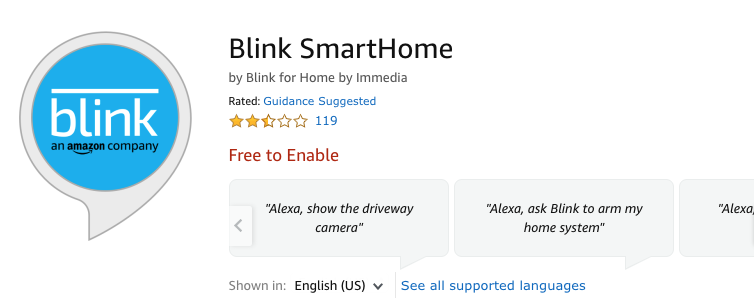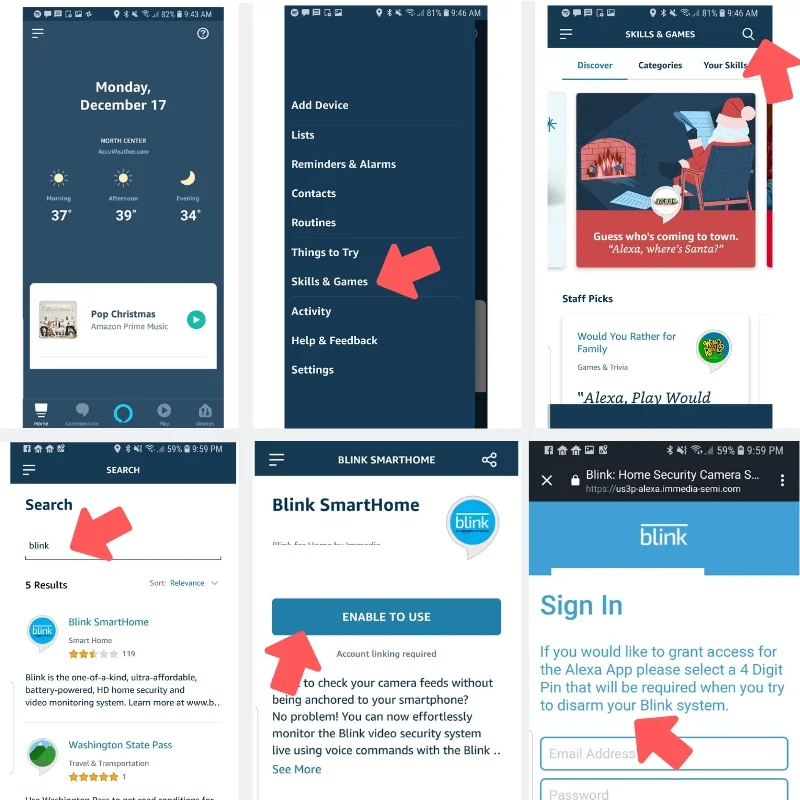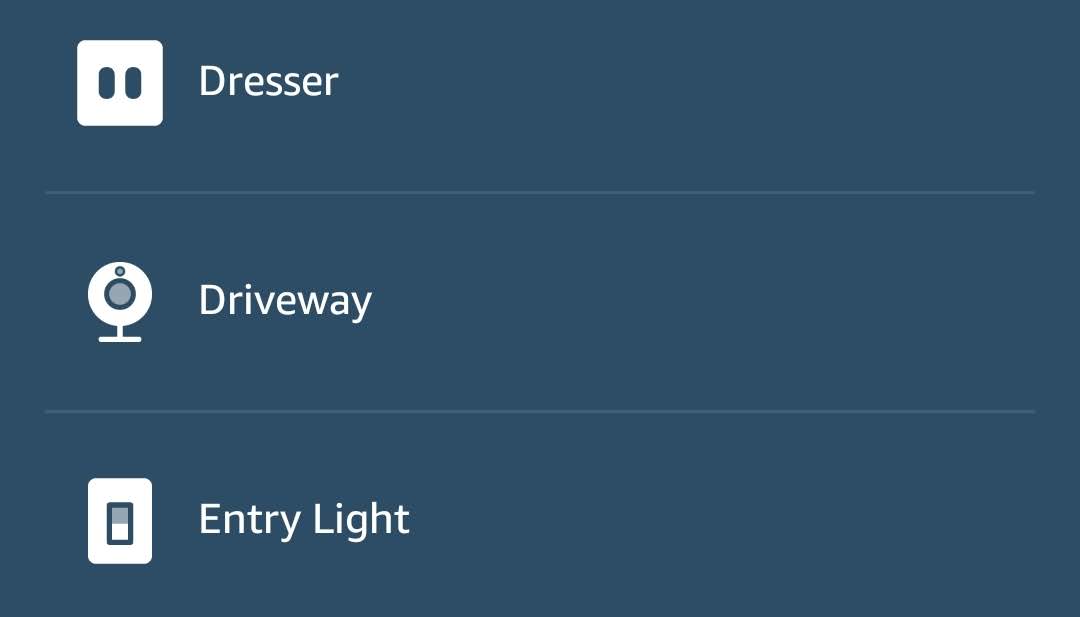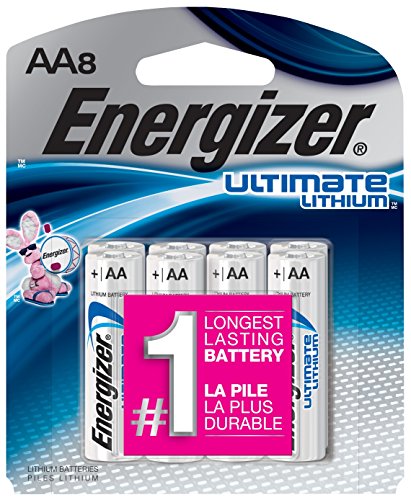Do Blink Cameras Work With Alexa?
/Yes, all Blink Cameras work with any Amazon Alexa Device with a screen, Blink Cameras Work With BothEcho Show & Echo Spot.
Yes, Blink Cameras work with Alexa.
How does Amazon Alexa work with your Blink Camera?
You can easily and quickly connect your Blink Camera to Amazon Alexa for additional functionality. If you enable the “Blink Camera Skill” on Amazon Alexa you it will allow you to see a live feed of your Blink smart cameras on your Echo Device but you must have an Amazon Alexa Spot or an Amazon Alexa Show to see the video feed.
Connecting your Amazon Echo Show to your Blink Camera is great option to quickly pull up your Blink Camera feed without the need for your phone. I have an Amazon Alexa Show and Echo Spot in my house so I can see my Blink Cameras quickly with just with a short voice command like "Alexa, show me the Garage". Below you can see a live view example how you can stream a smart camera feed on the Amazon Echo Spot, but you can also stream video on the larger Echo Show with it’s 10” screen.
Amazon Alexa Spot Showing how you can stream with your Blink Cam Indoor or Blink Cam Outdoor
Use Echo Show With Blink
The great thing about getting an Amazon Echo Show is not only it’s video functionality, built in Amazon Alexa, and full smart home functionality the Amazon Alexa devices are known for. The Echo Show also has a built in smart home hub. Allowing you to control your lighting, smart thermostats, and lock with the Amazon Echo Show. Both devices have tens of thousands of skills with new skills being added each day.
Blink Camera Amazon Echo Commands
“Alexa, show me [name of blink camera].”
“Alexa, show me garage camera.”
Related Post: Echo Show vs Echo Spot
Related Post: Best 101 Amazon Alexa Commands
What Blink Cameras work with Amazon Alexa?
The entire lineup of Blink Cameras work with Amazon Alexa including the Blink Indoor Cameras & Blink Outdoor. My personal favorite camera in the Blink lineup is the Blink Outdoor Camera because of it’s great value for an outdoor camera and easy wire free setup. All Blink Cameras run on AA batteries so you can install your Blink cameras anywhere you have sufficient wireless network strength. This makes the Blink Camera a great option for placement on the outside of your home because of its easy setup and ability to be placed anywhere within wifi network Range.
Another nice feature of the Blink Cameras is that they provide absolutely free recording for up to 1440 clips up to 5 seconds long stored in the cloud. Even more expensive wifi cameras like the nest camera don’t offer free cloud storage and recording.
Blink Cameras Best Uses
Blink cameras are great for monitoring both inside and outside your home. Since Blink Cameras record when motion is detected it’s ideal that you either put them in places that have a moderate amount of movement, or schedule them to only record during certain parts of the day. This will optimize the life of your batteries in your camera. If you were monitoring your garage, backyard, or side of your house they camera batteries should last over a year. If you live on a busy street and have high motion sensitivity on the batteries will wear out quickly and it is not the best use of your blink camera. If you live in a suburb and want to monitor your front yard with a Blink Camera it will provide great resolution and sufficient battery life for monitoring. If you live in New York City, and want to monitor the front door to your walk up your going to go through batteries very quickly with all the hustle and bustle of the busy city. If you live in a busy city and want to monitor your front door you are better off with a hardwired doorbell or hardwired camera like the Ring Pro Doorbell or Nest Outdoor Camera.
How to connect your Amazon Alexa Show or Amazon Alexa Spot to your Blink Cameras.
Do Blink Cameras Work With Alexa? Follow the picture and steps below to connect your Blink Camera to Echo Show
To get the Blink video feed on your Amazon Alexa Spot or Amazon Alexa Show you need to do the following.
1. Install your Blink Camera and complete the set up through the nest app.
2. Open the Amazon Alexa app on your phone.
3. Click the menu on the top left of the screen.
4. The menu will have several different options. Click on the "skills" tab in the menu.
5. This will take to you the Alexa skills store, Alexa skills are like "apps" for your Amazon Alexa devices. At the top of the screen there is a search bar. Enter "Blink" into the search bar.
6. Select the "Blink" Skill.
7. Click Enable.
8. Enter your Blink account username and password.
9. Once you do that the skill is linked to your Blink camera. Alexa will then ask you to discover devices, just click yes. Your Blink Camera should now be connected to Amazon Alexa.
11. To view on your Amazon Alexa device just say "Alexa show me my driveway" and it will now display on your Amazon Echo Show or Echo Spot. Use the exact name you gave your camera in the Blink App when pulling it up on the Echo Show or Echo Spot. The camera I added shows up below as “Driveway” in the Alexa app under the smart home devices tab.
Amazon Alexa Devices That Work With Blink Cameras
You can display a Blink camera video feed on either the Amazon Echo Spot or the Amazon Echo Show.
What is the best device to use to view Blink cameras?
The new Echo Show with it’s 10” screen is the hands down winner to view your Blink cameras on your Echo device. The large high resolution screen is even better than viewing the camera on your phone.
What Batteries Should You Use For Your Blink Cameras?
Blink Cameras ship with 2 - Energizer Ultimate Lithium Batteries. The Batteries the Blink Cameras ship with are non-rechargeable and are reported to last up to 2 years with normal usage but the battery life depends on multiple factors, like how you have the motion settings adjusted on the Blink Cameras and if you operate them on a schedule.
Can you use Rechargeable Batteries With Blink Cameras?
We have also tested the Blink Cameras with these rechargeable lithium ion batteries: Enexceed AA Lithium Ion Batteries and they have worked fine with the Blink Cameras. They have slightly less capacity than non-rechargeable batteries so they won’t last quite as long, but when they get to a low charge you can just recharge them in the included charger and replace them in your Blink Camera when fully charged.
Blink Battery Replacement (Non-Rechargeable): AA Energizer Ultimate Lithium Batteries
Blink Battery Replacement (Rechargeable): AA Enexceed Lithium Ion Rechargeable Batteries With Charger
What other cameras can you view on Echo Show or Spot?
The full line up of Blink cameras can be viewed on both the echo show and spot, but you can also pull up the live video feed of the following cameras on Echo Show or Spot:
To view the cameras on your Echo Show device you will need to follow the same steps we outlined above to enable a skill in the Amazon Alexa skills store.