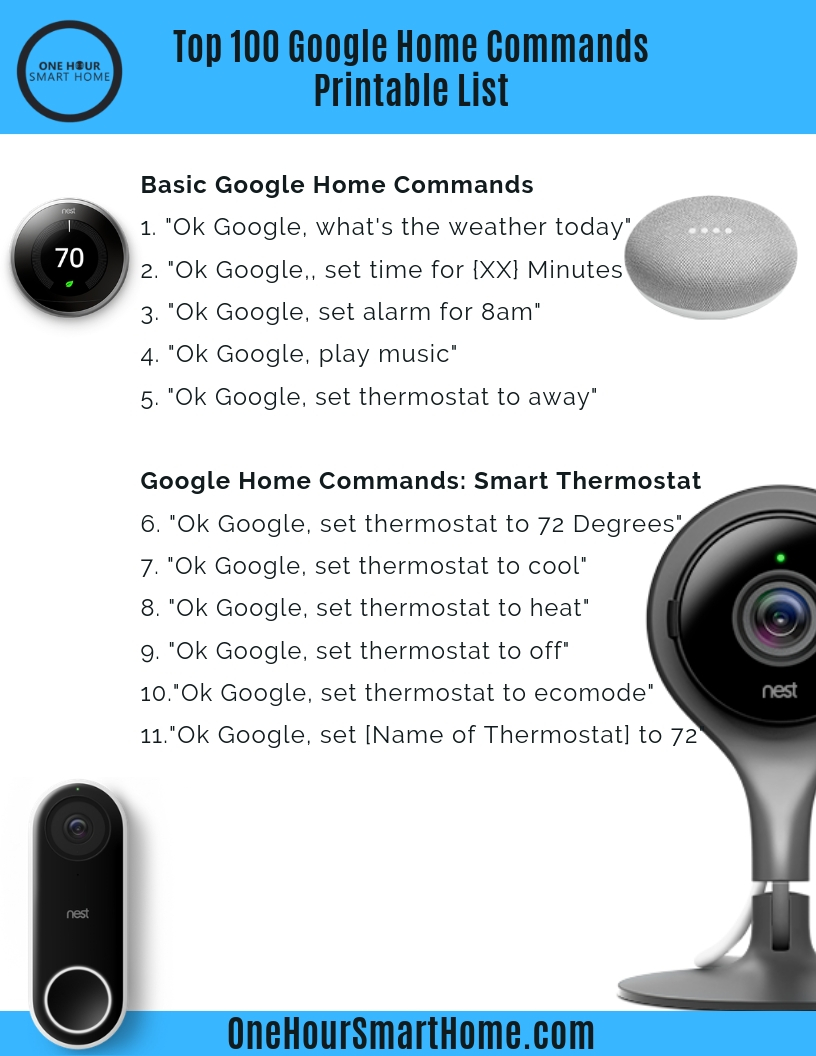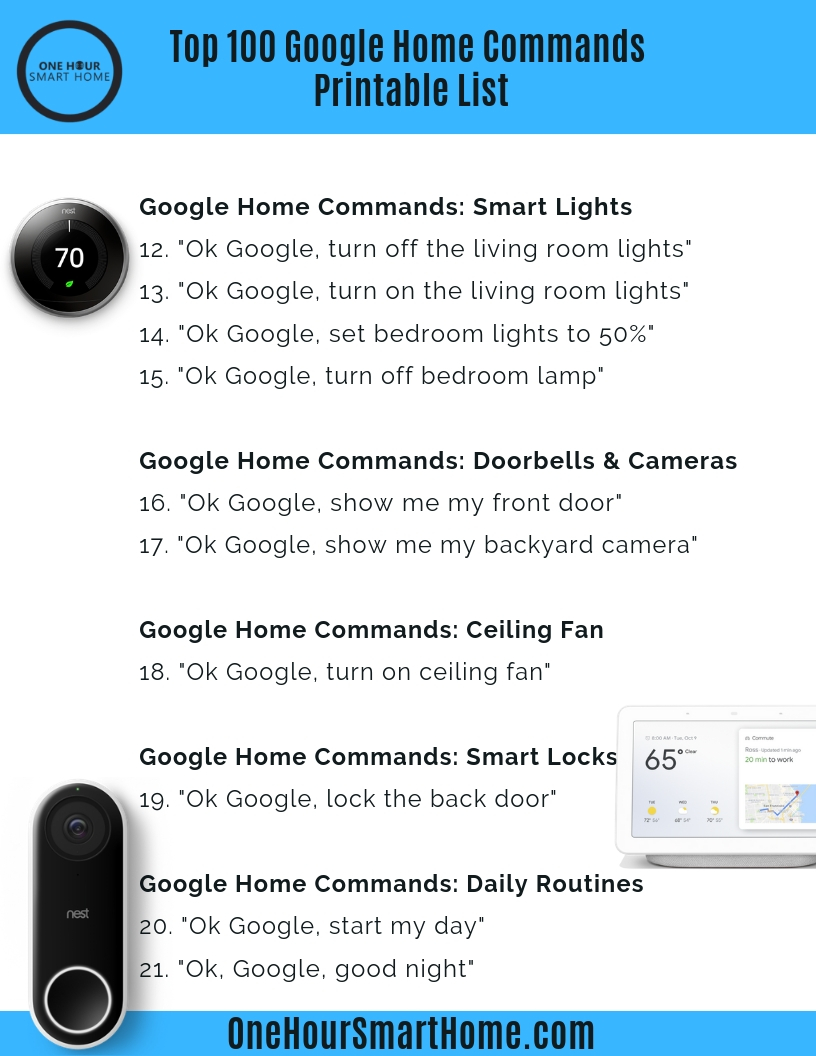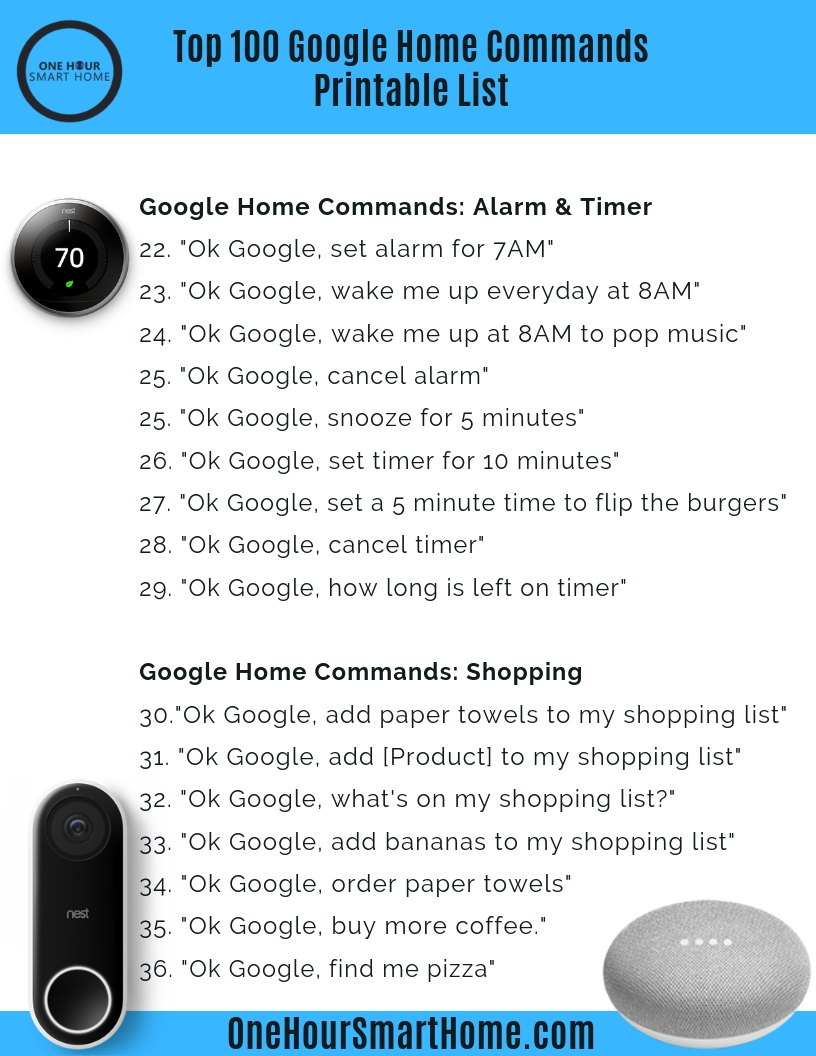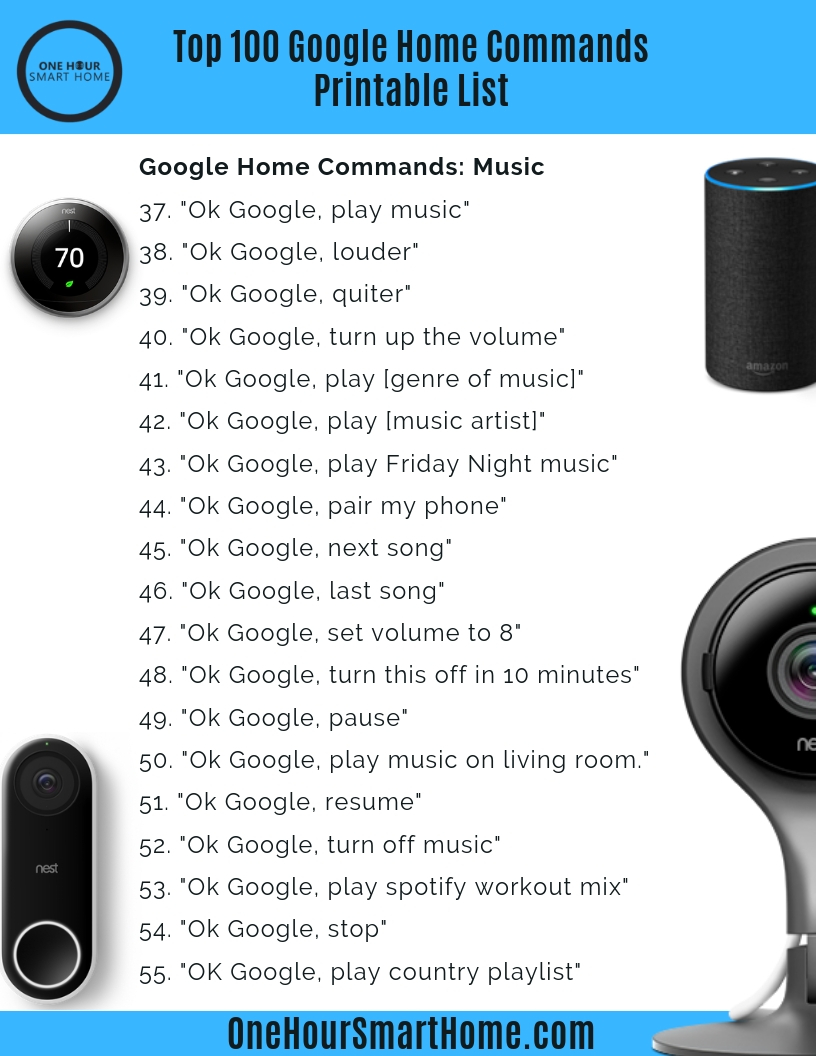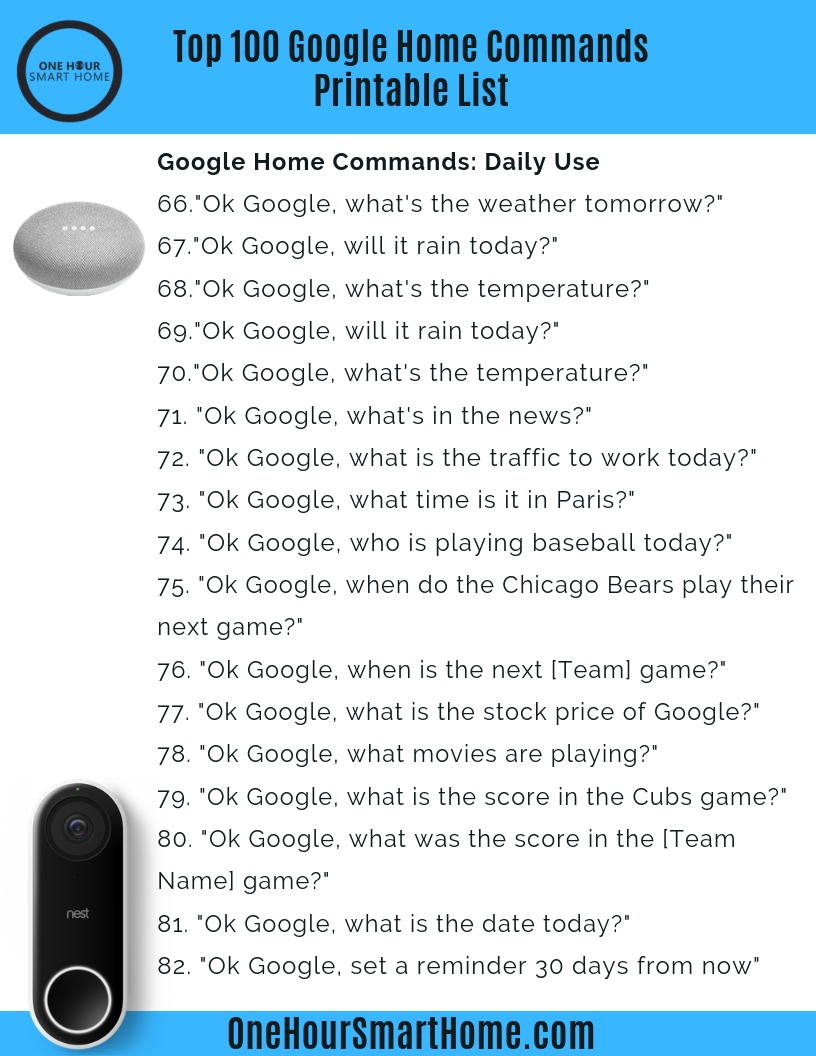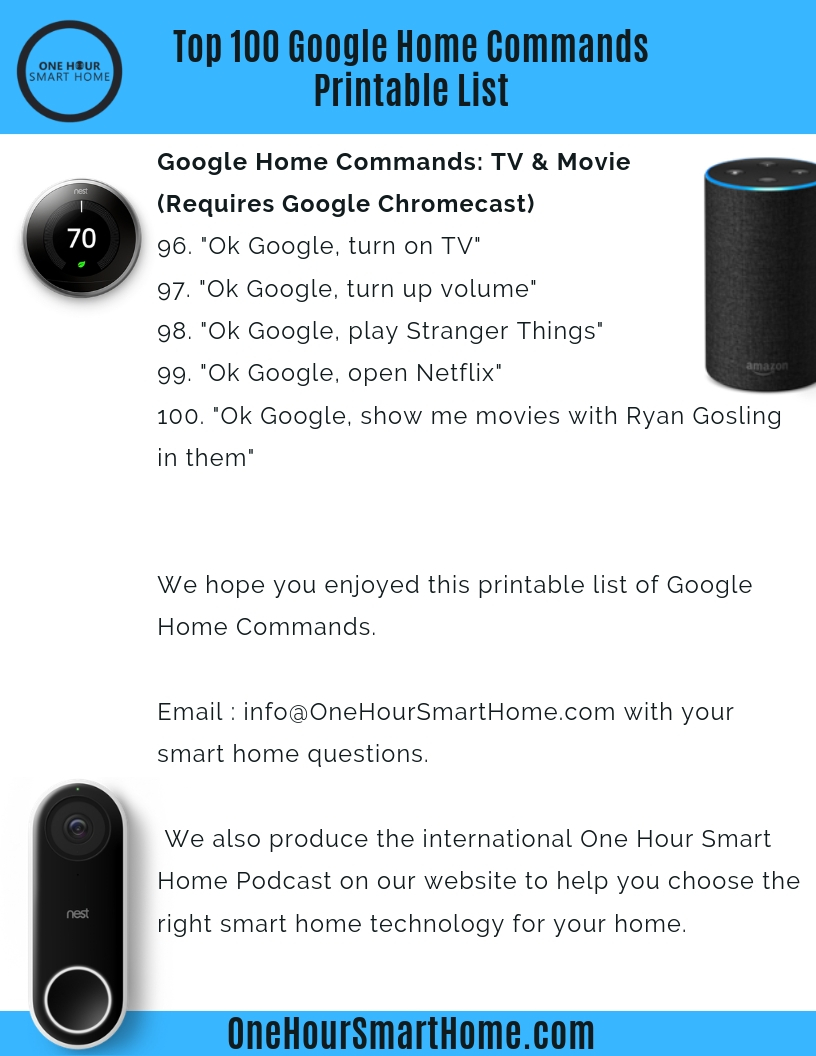Google Home Commands: Top 100 Of 2019
/Maybe you asked your Google Home:
"Ok Google, what are your favorite Google commands?"
Google Home’s Reponse: “There are lots of things I can help you with. You can say what’s on my shopping list? or set a timer for 5 minutes.”
Google Home might have it’s own set of favorite Google Home Commands but we’ve compiled the top 100 Google Home commands of 2019 for your use to get the most out of your Google Home devices using Google Home voice commands.
With Google Home command you can control your smart home, to adjust your thermostat, lock your doors, arm your security system or turn on or off your lights, or even view your smart doorbell video feed if you have a Google Home Hub.
You can also use Google Home commands to get the most out of your daily routine by checking your schedule, asking if there is traffic on your commute to work, that the weather forecast holds in store and getting a daily update on the lastest news each morning to stay in the loop.
Our top 100 list of Google Home commands exposes you to all the different ways you can use your Google Home device and how to get the most out of your Google Home using voice commands.
Printable Google Home Commands List:
We have included the full printable and downloadable list of the Top 100 Google Home Commands of 2019 this link: Download 101 Best Amazon Alexa Commands in PDF or click on the button below.
Related Podcast: Podcast #002 How to control your home with voice
Google Home Commands: Daily Life
"Ok Google, what is the weather today?"
"Ok Google, Set timer for [xx] minutes."
"Ok Google, set an alarm for 8am."
"Ok Google, play music."
Google Home Command: “Ok Google, Play Music”
Google Home Commands: Smart Home Thermostat
"Ok Google, set thermostat to 72 degrees"
"Ok Google, set thermostat to cool"
"Ok Google, set thermostat to heat"
"Ok Google, set thermostat to off"
"Ok Google, set thermostat to eco mode"
"Ok Google, set [Name of Thermostat] to 72"
Pro Tip: If you have more than one thermostat you must use the name the specific thermostat when telling Google commands
Smart Thermostats That Work With Google Home
Google Home Command: “Ok Google, set thermostat to 72”
Google Home Commands: Smart Home Lighting
"Ok Google, turn off the living room lights"
"Ok Google, turn on the living room lights"
Pro Tip: If you have compatible smart home light switches you can control your smart home lighting with voice. You name the light switch based on its location, then you can add the light switch to groups to control entire areas or floors of your home.
Listen to this: Podcast #006: To learn how to automate your lights with Alexa voice commands.
"Ok Google, set bedroom light to 50%"
Pro Tip: If you have compatible smart light switch dimmers you can set the light to any range between 1-100%
"Ok Google, turn off bedroom lamp"
Pro Tip: If you don't want to do any wiring you can still control your plug in lamps with Google Home using plug in Google Home controlled outlets.
Smart Lights, Switches & Plugs That Work With Google Home
Google Home Commands: Smart Cameras & Smart Doorbells
"Ok Google, show me my front door"
Pro Tip: If you have a compatible smart doorbell such as the Nest Hello or Ring Doorbell and Google Home Hub you can view your smart doorbell on your Google Home Hub Screen. This also works with compatible smart cameras.
"Ok Google, show me my backyard camera"
Smart Cameras That Work With Google Home Hub
Google Home Command: “Ok Google, show me front door”
Google Home Commands: For Ceiling Fans
"Alexa, turn on my fan"
Pro Tip: With the Bond Smart Home controller you can retrofit your old remote controlled fans to be controlled with Alexa without any additional wiring.
Google Home Commands: Smart Home Locks
"Ok Google, lock front door"
“Ok Google, is my front door locked?”
Pro Tip: With compatible smart locks you can use Google Home to lock your doors.
Smart Locks That Work With Google Home
Google Home Command: “Ok Google, Lock Front Door”
Google Home Commands: Smart TV Control
"Ok Google, turn on the TV"
Pro Tip: To turn on or off and control your TV requires a Chromecast or Chromecast Ultra and any Google Home device.
Google Home Command Compatible Devices
Google Home Command Routines:
Pro Tip: You will need to set up routines in your Google app, but once you do you can have Google Home perform multiple actions when you say a command like "Ok Google, Start my morning" you can have Google Home tell you your schedule for the day, turn on your lights, set the thermostat to your desired temperature and play your favorite music.
"Ok Google, start my day"
"Ok Google, good night"
Google Home Commands: Timers & Alarms
"Ok Google, set alarm for 7AM"
"Ok Google, wake me up everyday at 8AM"
"Ok Google, wake me up to pop music at 8AM"
"Ok Google, cancel alarm"
"Ok Google, snooze for 5 minutes"
"Ok Google, set timer for 10 minutes"
"Ok Google, set a 5 minute timer to flip the burgers"
Pro Tip: If you set multiple timers while cooking if you give your timer a specific name like "Ok Google, set a 5 minute timer to flip the steaks" Google Home will announce what you should do rather than just alerting you with a beep.
"Ok Google, cancel timer"
"Ok Google, how long is left on the timer"
Google Home Commands: Music
"Ok Google, play music."
"Ok Google, louder."
"Ok Google, quieter."
"Ok Google, play [genre of music]"
"Ok Google, play [music artist]."
"Ok Google, play Friday Night music."
"Ok Google, pair my phone."
"Ok Google, next song."
"Ok Google, last song."
"Ok Google, set volume to 8."
"Ok Google, turn this off music in 10 minutes."
"Ok Google, play country playlist."
Google Home Commands: Schedule, Calendar & Reminder
"Ok Google, what’s on my calendar?"
"Ok Google, show me my calendar"
Pro Tip: Google Home will show your calendar events if you have an Google Home device with a screen such as the Google Home Hub.
"Ok Google, what am I doing Thursday?"
“Ok Google, what am I doing tomorrow?"
"Ok Google, add an event to my Calendar"
"Ok Google, what’s on my schedule?"
"Ok Google, add team meeting to my calendar tomorrow at 1PM"
Google Home Command: Weather
"Ok Google, what's the weather today?"
"Ok Google, what’s the weather tomorrow?"
"Ok Google, will it rain today?"
"Ok Google, what’s the temperature?"
Google Home Command: “Ok Google, show me the weather”
"OK Google, play my news briefing"
Pro Tip: You can customize your new briefing to play your favorite news stations in the Google Home App. A Newsbriefing is typically a 1-3 minute brief of the daily news by your chosen source.
"Ok Google, what’s in the news"
"Ok google, whats is the traffic to work today?"
Pro Tip: You can set your home and work locations in the Amazon Alexa app and it will allow you to get a customized traffic briefing for your commute.
"Ok Google, what time is it in Paris?"
"Ok Google, who is playing baseball today?"
"Ok Google, when do the Chicago bears play their next game?"
"Ok Google, when is the next [Team Name] game?"
"Ok Google, what is the stock price of Google Today?"
Google Home Command: “Ok Google, what is the stock price of Google?”
"Ok Google, what is the stock price of [Name of Stock]?"
"Ok Google, what movies are playing?"
"Ok Google, what was the score in the cubs game?"
"Ok Google, what was the score in the [Team Name] game?"
"Ok Google, what is the date today?"
"Ok Google, set a reminder 30 days from now"
Google Home Commands: Shopping
"Ok Google, add paper towels to my shopping list."
"Ok Google, add [Name of Product] to my shopping list."
"Ok Google, what's on my shopping list?"
"Ok Google, order paper towels."
"Ok Google, buy more coffee."
One Hour Smart Home Favorite Google Home Commands
"Ok Google, can my dog eat broccoli?"
"OK Google, how do you spell [Word]?
"OK Google, what is 50 times 27?"
"Ok Google, what is 20% of 135?"
"Ok Google, sing me a song"
“Ok Google, tell me a joke"
"Ok Google, lets play a game"
"Ok Google, tell me something interesting.
"Ok Google, announce dinner is ready"
Pro Tip: When you use the word "announce" it will repeat what you said on all Google Home devices in your network.
Google Home Commands: Movie & TV
Pro Tip: These commands will only work when you have a compatible chromecast device connected to your TV.
“Ok Google, open netflix."
"Ok Google, play stranger things."
"Ok Google, who stars in mission impossible?"
“Ok Google, show me movies with Ryan Gosling in them"
We have included a full downloadable list for Google Home Commands: Top 100 2019 below. The Google Home Commands printable list is in high resolution PDF Format for your use.