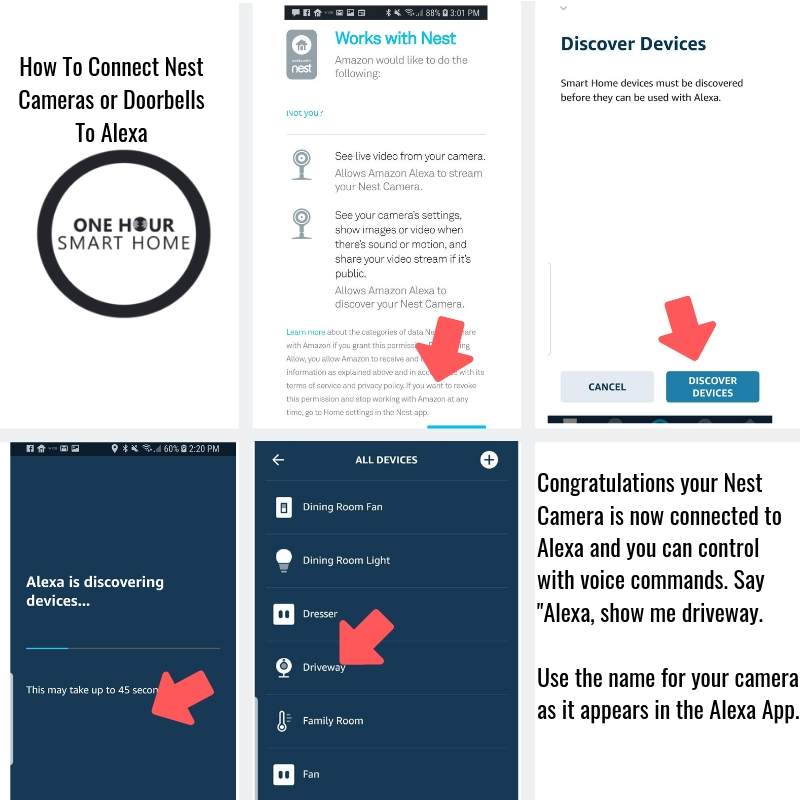Does Echo Show Work With Nest Hello?
/Does Echo Show Work With Nest Hello?
Yes, the Echo Show works with the Nest Hello Doorbell to display the live video feed of your Nest doorbell on your Echo Show. However there is one small catch, the Echo Show will not “alert” you when the Nest Hello Doorbell is pressed. To view the Nest Doorbell on the Echo Show you will need to say “ Alexa, show me front door.” and the live streaming feed from the Nest Hello will show up on the Echo Show.
I typically use the live streaming feed of from the Nest Hello on my Echo Show to live stream and view my front door doorbell while I’m working in my office. It’s a nice way to see who’s at the door even before the Doorbell Rings.
The Echo Show works with the Nest Hello smart doorbell and all of the Nest Smart Cameras in a similar manner and will allow you to live stream any of the Nest Cameras.
Nest Hello Doorbell
Related Post: Ring vs Nest Doorbell
Alternate Setup: Echo Show And Nest Hello vs Echo Show and Ring Doorbell
The one draw back of the Echo Show and Nest Hello is that the Nest Doorbell won’t alert or “Ring” on the Echo Show. You need to use the voice command “Alexa, show me my front door.” to start viewing the live stream from the Nest Hello.
However if you use an Echo Show with the Ring Doorbell it will allow you to view the live stream from the Ring Doorbell and allows the Echo Show to “Alert You” or “Ring” when the Ring Doorbell is pressed. So you can use the Echo Show to both view the live stream from your Ring Doorbell by saying “Alexa, show me my front door” and use it as a remote doorbell chime throughout your house to allows you to hear the Echo Show “Ring” when the Ring Doorbell is pushed.
How To Setup Echo Show With Nest Hello Doorbell:
Does Echo Show Work With Nest Hello? Yes. We teach you how to setup Echo Show with Nest.
Setup and install your Nest Hello on the Nest App
Setup and install the Echo Show with the Alexa App if you have not already done so.
Go to the Skills Menu on the Alexa App and search for the “Nest Cameras” skill and enable it on your Alexa App.
Follow the in app instructions to setup the Nest Doorbell with Echo Show. This typically requires that you enter your Nest account login information.
Finish the setup and allow the device to be enabled on the Alexa app.
To use your Echo Show to view the Nest Hello live stream just say “Alexa, show me front door.” if you have named your doorbell something other than front door you will need to say that specific name to view the Nest Hello on your Echo Show. So you would say “Alexa, show me [NAME OF DOORBELL].”
How to setup Echo Show with Nest Hello Doorbell.
Below is what the Nest Camera Skill looks like in the Amazon Skills store.
Beyond viewing your Nest Hello Doorbell video feed on the Echo Show the latest version 2 of the Echo Show offers a huge number of features and amazing sound quality. The second version of the Echo Show has major improvements and made it the premiere Alexa powered smart speaker with a screen. You can even watch prime movies on the 10” Alexa display. The Echo Show is a winning combination with the Nest Hello and smart doorbells and is a great way to get the most functionality of both your Echo Show and Smart Doorbell.